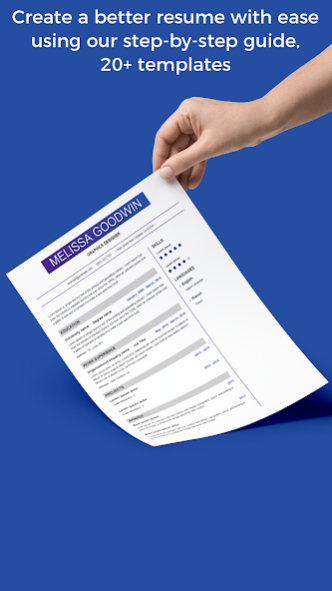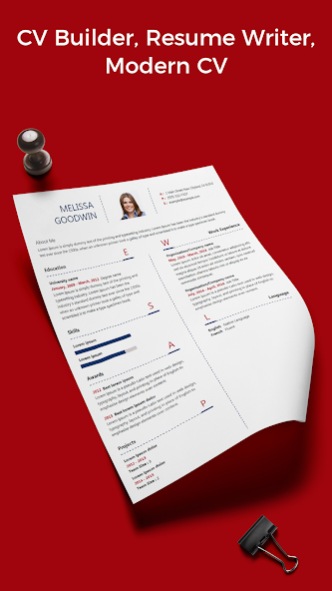Resume Builder, CV Maker 10.0
Free Version
Publisher Description
Make professional resumes in minutes with an easy-to-customize resume maker and creative resume templates.
Creating a great resume should be an easy process, but yet many people find it difficult to showcase their talents in an effective manner. Those that can clearly show an employer that they have a solid marketable skill set will definitely gain an edge over those who cannot. At the end of the day, a poor resume should not stop you from getting a great job, and that’s where we can help.
Resume Builder helps job seekers create a stunning CV in a matter of minutes. It's never been easier to stand out from the competition with a professional and modern CV.
How To Make Your CV Impressive
1. Tailor the resume to the job
2. Break the resume into subsections.
3. Prioritize key information
4. Improving Presentation
Choose a CV template that you like, edit it and export it. It's that simple.
Create a professional resume in minutes with easy to use resume maker. Get our selection of modern, professional, creative, and traditional resume templates to find a design that will help you. Make your resume stand out with an impressive design with creative resume templates.
Please rate the app and give your feedback to help us improve and create much more unique apps for you.
About Resume Builder, CV Maker
Resume Builder, CV Maker is a free app for Android published in the Office Suites & Tools list of apps, part of Business.
The company that develops Resume Builder, CV Maker is Photo Studio & Picture Editor Lab. The latest version released by its developer is 10.0.
To install Resume Builder, CV Maker on your Android device, just click the green Continue To App button above to start the installation process. The app is listed on our website since 2023-08-17 and was downloaded 0 times. We have already checked if the download link is safe, however for your own protection we recommend that you scan the downloaded app with your antivirus. Your antivirus may detect the Resume Builder, CV Maker as malware as malware if the download link to com.resumebuilder.cvmaker is broken.
How to install Resume Builder, CV Maker on your Android device:
- Click on the Continue To App button on our website. This will redirect you to Google Play.
- Once the Resume Builder, CV Maker is shown in the Google Play listing of your Android device, you can start its download and installation. Tap on the Install button located below the search bar and to the right of the app icon.
- A pop-up window with the permissions required by Resume Builder, CV Maker will be shown. Click on Accept to continue the process.
- Resume Builder, CV Maker will be downloaded onto your device, displaying a progress. Once the download completes, the installation will start and you'll get a notification after the installation is finished.